What is Local SEO
Local SEO (Search Engine Optimization) is a way to get your business to show up in search results when people near you search for services or products you offer. It’s about optimizing your online presence for a specific location – like a town, city or region – so you show up on Google and other search engines when local customers are looking.
How is Local SEO Helpful
Local SEO gets your business to show up in “near me” searches or when someone searches with a city name (e.g. “coffee shop in Austin”). This includes your business showing up on Google Maps, in the Local Pack (the top three local results shown under a map) and in localized organic results.
By optimizing your Google Business Profile, getting listed in local directories, collecting reviews and using location-based keywords your business becomes more visible to nearby potential customers.
Why Local SEO Matters for Small Businesses in America
Local SEO levels the playing field. Unlike national campaigns that favor big companies with big budgets, Local SEO lets small businesses compete and rank well in their area.
Whether you’re a plumber in Boise, a bakery in Tampa or a yoga studio in Portland, showing up when someone near you searches for your service can drive real foot traffic, phone calls and inquiries.
It’s cost effective, measurable and focused on high intent searches – people are actively looking to buy or visit. When done right Local SEO increases visibility, builds trust and brings in local customers without paid ads.
In a study conducted by Hubspot, it was found that 88% of consumers who perform a local search tend to visit or make an appointment within a day.
In a study showcased by WebFX, shows that Semrush had reported 28% of users who conducted local searches ended up making a purchase from the business, highlighting the effectiveness of local SEO in pushing and driving sales.
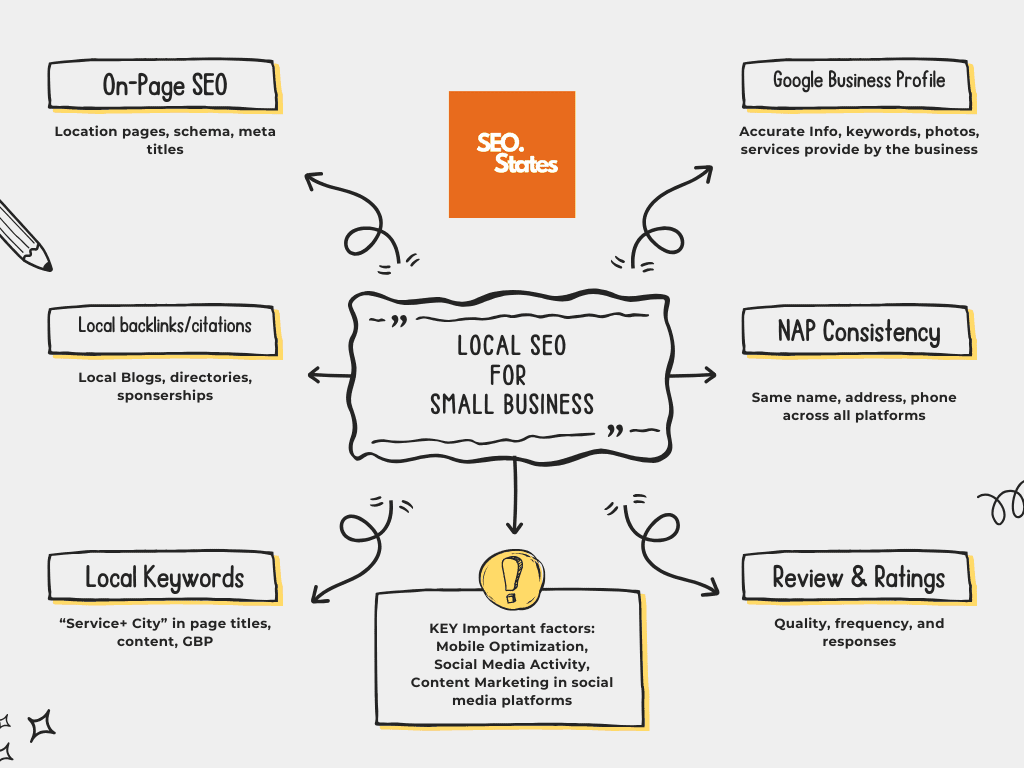
Why it is Valueable for Small Businesses in USA
- Targets Ready-to-Buy Customers: who are driven by decision making rather than just looking up. These leads take actions such as – visit, appointment, call, or purchase.
- Cost-Effective Marketing: Unlike paid ads, Local SEO brings long-term value with less ongoing cost, especially important for businesses with limited budgets.
- Builds Trust and Credibility: Showing up in local results with strong reviews and accurate information builds trust with your audience.
- Increases Walk-In and Call Volume: Being visible in local searches means more people find and contact your business directly.
- Helps You Stand Out from Competitors: Many small businesses are still not fully optimizing for local search, giving you a chance to lead in your market.
Note: If you want to understand the basic concept of download our Local SEO Starter Kit for Small Businesses
Table of Contents
Defining Local SEO
In simple terms local SEO includes keeping your Google Business Profile updated, using words people nearby might be searching for also known as local keywords, asking your happy customers to leave a nice review, and adding your business to local websites.
Local SEO vs Traditional SEO: What’s the Difference
| Feature | Local SEO | Traditional SEO |
|---|---|---|
| Search Intent | Location-specific (“near me”, city-based) | Broad or national-level |
| Target Audience | Local customers within a specific area | Anyone searching online, anywhere |
| Ranking Factors | Google Business Profile, reviews, local citations, proximity | Backlinks, content quality, keywords |
| Search Platforms | Google Maps, Local Pack, Local SERPs | Organic Google search results |
| Content Focus | Local landing pages, directions, hours | In-depth blog content, resources |
| Business Type Advantage | Ideal for physical storefronts or services | Better suited for online-only businesses |
What Are Local Search Results (Map Pack)?
When a person searches for a local business on Google — like “pizza near me” or “plumber in Colorado” — the first thing they usually see is a map with a list of three businesses. This section is called the Google Map Pack, or Local 3-Pack.
What It Includes:
- A small map with pins showing business locations
- Three local business listings with:
- Name
- Star rating (from reviews)
- Business category
- Address and open hours
- Links for website, directions, and calling
Why Ranking in the Map Pack Matters
Appearing in the Map Pack can bring in a lot more local customers, especially for service-based and storefront businesses. It’s shown above the organic search results, making it prime real estate for visibility.
Benefits:
- Higher click-through rate (CTR)
- Increased phone calls, directions requests, and walk-ins
- More trust due to visible reviews
- Helps beat competitors, even if their website ranks below yours
Case Study: A Ramen Shop Saw a Big Jump in GBP interactions
Everyone loves Ramen since Asian food is trending almost everywhere, Maneki Ramen although having good food kept on struggling to gain brand visibility in a competitive environment of Worcester, Massachusetts as per Onpagemap.
Strategy Implemented:
- Fine-tuned their GBP for visibility, ensuring accurate and detailed business information.
- Uploaded high-quality photos showcasing their dishes and restaurant ambiance.
- Highlighted key information like menus, opening hours, and special offers.
- Encouraged positive customer reviews to build trust and improve rankings.
- Leveraged GBP insights to continuously refine their local SEO strategy
Results:
- Achieved a 40.4% year-on-year increase in GBP interactions.
- Notable boost in non-branded keyword searches, attracting new customers.
- Increased visibility on Google Maps led to higher foot traffic and sales
In 2025, Local SEO is more critical than ever, the main reason is because of mobile-first behavior of consumers. The reason it’s worth mentioning is due to the fact over 62% of global traffic originates from mobile devices as of January 2025 as per reported by SOAX.
Due to such behavior and changes, businesses have started to shift focus on mobile optimization to capture local search oppurtunnities.
The Rise of Mobile-First Behavior
| Year | Mobile Traffic Share | Desktop Traffic Share |
|---|---|---|
| 2015 | 35% | 65% |
| 2017 | 50% | 50% |
| 2020 | 54% | 46% |
| 2023 | 59% | 39% |
| 2025 | 63% | 35% |
The Date is sourced from: Marketerslist
Why Local Search Engine Optimization is More Important in 2025
1. Increased Searches From Mobile Device
Consumers have shifted to frequently using their smartphone to search for local service, such as “laundry near me”, “restaurants near me”, or “plumbers in [city].” Optimizing for the local search allows your business to appear in these spots, driving foot traffic as well as sales.
2. Better User Experience
A mobile-friendly site ensures a better user experience, this further reduces bounce rates which means consumers who visit their site stay on it rather then going back to search which increases engagement and tells Google your site has the right information and you can provide that service to them.
Strategies for Effective Local SEO in a Mobile-First World
Optimize Google Business Profile (GBP):
- Ensure accurate business information.
- Add high-quality images.
- Encourage customer reviews.
Mobile-Friendly Website Design:
- Responsive design that adapts to various screen sizes.
- Fast loading times.
- Easy-to-use navigation.
Local Keywords Optimization:
- Incorporate local keywords into website content.
- Use location-specific meta tags.
Schema Markup:
- Implement local business schema to provide search engines with detailed business information.
Consistent NAP Information:
- Ensure Name, Address, and Phone number are consistent across all online platforms.
Boost Your Visibility: Optimize Your Google Business Profile the Right Way
One of the major traffic factor is your presence on Google Business Profile which was priorly known as Google My Business. If done correctly, optimizing your GBP can significantly improve your overall local visibility in Google’s Map Pack along with local organic results.
Below are a simple step by step method of optimizing your GBP:
1. Claim and Verify Your Google Business Profile ASAP
If you haven’t done it yet, go to google.com/business , follow the prompts to search for your business and claim the ownership asap.
Why it matters:
- Ensures you control the information customers see in search and maps.
- Prevents others from falsely representing your brand.
- Unlocks the ability to add service details, photos, posts, and engage with reviews
Tips:
- Use an official email address (preferably matching your domain).
- Choose the most accurate method of verification (postcard, phone, or email).
- Verify ASAP — unverified listings can’t compete in the Map Pack.
2. Choose the Correct Primary Category
Choosing the correct primary and secondary categories helps your business succeed on Google in longer term. Try to tell Google what exactly what your business does, rather then running around the bushes.
Best Practices:
- Use a specific primary category (e.g., “Family Law Attorney” instead of just “Lawyer”).
- Add related secondary categories, but avoid stuffing irrelevant ones.
- Refer to competitors ranking in the Map Pack to see what categories they’re using.
Pro Tip:
Use tools like PlePer’s Free Category Tool to browse all available categories on Google.
3. Write a Clear and Localized Business Description
Your business description shows up in your GBP and gives both users and Google more context about your services.
Optimization Tips:
- Use your main local keyword (e.g., “emergency dentist in Austin”) naturally within the first 1-2 lines.
- Keep it concise but detailed — highlight what makes your business unique.
- Avoid promotional language like “best in town” — focus on facts.
Here is an example:
Dr. Plumbing is a licensed emergency plumber serving in Tucson, AZ, with over 12 plus years of experience. We specialize i 24/7 drainage repairs, leak detections, and pipe installation for homes and businesses.
This is just the beginning of the set-up of Google Business Profile for local search and we will create an article which will delve more deeper into optimizing GBP. But here is a checklist that you can always refer to:
✅ Final Checklist for GBP Optimization
| Task | Done? |
|---|---|
| Claimed & verified Google Business Profile | ⬜ |
| Selected relevant primary & secondary categories | ⬜ |
| Wrote SEO-friendly, localized business description | ⬜ |
| Uploaded 10+ high-quality branded photos | ⬜ |
| Pre-answered top FAQs in Q&A section | ⬜ |
| Posted regular updates or offers weekly | ⬜ |
| Monitored GBP Insights monthly | ⬜ |
NAP Consistency & Citations: Small Detail, Big SEO Impact
In local SEO, NAP stands for Name, Address, Phone Number. Consistency across the web builds trust with Google and increases your chances of ranking in the Google Map Pack and local organic results.
Why NAP Consistency Matters
Google uses your NAP data to verify that your business is real and trustworthy. If your business name is spelled differently, your phone number is outdated, or your address varies slightly across websites — Google uses your NAP data to verify that your business is real and trustworthy. If your business name is spelled differently, your phone number is outdated, or your address varies slightly across websites — your local rankings will suffer.
Note: Having inconsistency not just affects your local rankings but reduces your chances of brand visibilty throughout the platform.
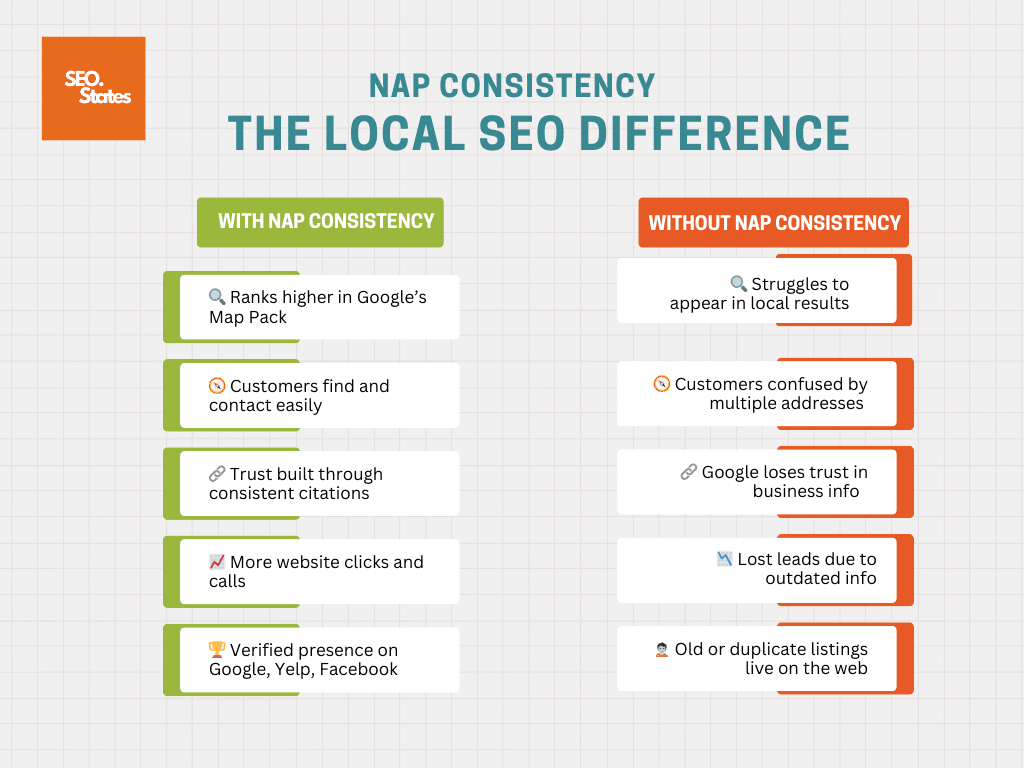
Do This:
- Use your exact business name (no keyword stuffing).
- Match the full street address format (e.g., “St” vs. “Street”).
- Use a local phone number (with area code), not toll-free.
- Keep it identical across your website footer, Google Business Profile, social media, and local directories.
Build Citations in Local Directories
Citations are mentions of your NAP on other websites — especially local directories like Yelp, Bing Places, Apple Maps, and industry-specific sites. They don’t always link back, but they do improve local authority.
How to Build Them:
- Submit to trusted directories manually or use tools like BrightLocal, Whitespark, or Moz Local.
- Start with the “big ones”: Yelp, BBB, YellowPages, Facebook, Foursquare, Hotfrog.
- Then go niche: salon directories, legal directories, home services listings — whatever fits your industry.
Bonus: Foundational Backlinks
Some of these citations come with either a dofollow backlink ( a link that gives credibility to your business and its trustworthiness) or a nofollow backlink ( a link that gives credibility of your business but still raises some doubt), these links count as foundational backlinks that help build domain authority and local relevance.
Pro Tip: If you’re listed in 40+ high-quality directories with consistent NAP, youPro Tip: If you’re listed in 40+ high-quality directories with consistent NAP, you’re ahead of 90% of small businesses.’re ahead of 90% of small businesses.
Quick Case Example
Business: Local HVAC Contractor (St. Louis)
Issue: Ranked #12 for “AC repair near me”
Fix:
- Cleaned up 20+ inconsistent citations (address mismatch)
- Added listings on 15 niche home service directories
- Updated website NAP to match GBP
Result:
- Jumped to #3 in Google Map Pack in 30 days
- 55% more calls from local searches in 6 weeks
Mini NAP Checklist
| Task | Done? |
|---|---|
| NAP matches across website, GBP, and social media | ⬜ |
| Submitted to top general directories (Yelp, BBB, etc.) | ⬜ |
| Submitted to 10+ niche/local directories | ⬜ |
| Removed or corrected bad citations | ⬜ |
| Tracked with Moz Local or BrightLocal | ⬜ |
Note: NAP consistency and citation building may sound very basic and but they help in forming the pillar of local SEO for any business. Get this right before you move into anything more complicated.
Local Local Keyword Research: Find What Locals Are Actually Searching
Local SEO success starts with understanding and thinking like a local consumer. You have to understand what your customers are typing into Google. This is where local keyword research comes into play and it’s all about knowing intent of the customers and location-based queries.
Use the “Service + City” Keyword Format
The foundation of local keyword research is the “service + city” structure. Think:
- “dentist in Atlanta”
- “emergency plumber Miami”
- “wedding photographer Austin”
- “coffee shop near Times Square”
Why it works:
- It aligns with how people naturally search for local services.
- It directly triggers Google’s local intent algorithms (i.e., the Map Pack and nearby results).
- It’s easy to optimize on websites, Google Business Profiles, and citations.
Tools to Find Local Keywords
Here are the best tools to discover high-volume, low-competition keywords for your area:
1. Google Keyword Planner (GKP) – Free with a Google Ads account
- Input your service + city (e.g., “personal injury lawyer Chicago”).
- Filter by location to get local search volume.
- Discover variations like “best injury attorney near me.”
2. Ubersuggest by Neil Patel
- Great for beginners: enter a service + city and see related terms.
- Offers search volume, SEO difficulty, and content ideas.
- Use the Location setting to target a specific city or region.
3. Google Auto-Suggest + “People Also Ask”
- Type a query into Google and look at the dropdown suggestions.
- These are real user searches happening in your area.
- Scroll down for “People Also Ask” and “Related Searches” to find content angles and long-tail opportunities.
Example:
Type “AC repair Dallas” → See suggestions like:
- “24 hour AC repair Dallas”
- “cheap AC repair near me”
- “emergency AC service Dallas”
4. BrightLocal Local Rank Tracker (Paid, but local-focused)
- Monitor how specific local keywords perform in different ZIP codes or cities.
- Perfect for tracking keyword variations like:
- “home cleaning Austin TX”
- “maid service 78704”
Case Study: Galactic Grooming’s Rapid Growth Through Local SEO
Business: Galactic Grooming
Location: Not specified (moving)
Industry: Mobile Pet Grooming
Timeframe: 6 months
📈 The Challenge
Galactic Grooming aimed to establish a strong online presence to attract more clients in their service area. Being a mobile pet grooming service, they needed to reach pet owners searching for convenient grooming options nearby.
🛠️ The Strategy
- Local Keyword Optimization:
- Identified high-intent, location-specific keywords such as “mobile dog grooming near me” and “mobile pet groomer [city name]”.
- Integrated these keywords into their website content, meta descriptions, and blog posts to improve search engine rankings.
- Google Business Profile (GBP) Enhancement:
- Claimed and verified their GBP listing.
- Ensured NAP (Name, Address, Phone number) consistency across all online platforms.
- Added high-quality photos showcasing their grooming services and mobile setup.
- Encouraged satisfied clients to leave positive reviews, boosting credibility.
- Content Marketing:
- Published informative blog posts addressing common pet grooming concerns and tips.
- Shared engaging content on social media platforms to increase brand awareness and drive traffic to their website.
Keyword Optimization Tips
- Use local keywords in:
- Page titles & meta descriptions
- H1 and H2 tags
- Image alt text
- Website footer (with NAP)
- Create separate service area pages if serving multiple cities.
- Don’t overuse, remember to always write for humans first.
Quick Checklist for Local Keyword Research
| Task | Done? |
|---|---|
| Identified top “service + city” keywords | ⬜ |
| Used GKP, Ubersuggest, and Google Search suggestions | ⬜ |
| Mapped keywords to pages on your site | ⬜ |
| Included keywords in GBP description and services | ⬜ |
| Created content or FAQs around long-tail variations | ⬜ |
On-Page SEO for Local: Make Your Website Google-Ready (and Local!)
On-page SEO is how you allow Google to know and understand you client base, what your business is about and where your serve – directly on your website. It is one of the most essential part of local SEO success.
1. Create Location-Specific Landing Pages
If you serve multiple cities or neighborhoods, you need dedicated pages for each one. These are called “location pages” or “city landing pages.”
Why?
- Helps Google match you with searches like “electrician in Springfield.”
- Shows potential customers you’re local and nearby.
- Boosts your chances of appearing in Google Map Pack and organic results.
What to include:
- City name in title tag, meta description, URL, H1, and throughout the content
- A few lines about your services in that city
- Google Maps embed of your service area
- Testimonials or reviews from customers in that location
- Your NAP (Name, Address, Phone number) matching your Google Business Profile
📌 Example URL:www.yoursite.com/plumber-chandler-az
2. Add Schema Markup for Local Businesses
Schema markup is code you add to your website that helps Google better understand your business — like your name, location, hours, reviews, and more.
Think of it as giving Google a clear label saying:
“This is a local business serving this area doing this service.”
📦 Use the LocalBusiness Schema Type
Add JSON-LD code to your website with:
- Business name
- Address
- Phone number
- Website URL
- Opening hours
- Service area
- SameAs links (Facebook, Yelp, etc.)
You can generate it easily using Google’s Structured Data Markup Helper or tools like Merkle’s Schema Generator.
Reviews & Reputation Management: Your Local Ranking Superpower
In 2025, reviews are not optional anymore, they’re a major ranking factor for the Google Map Pack and a trust trigger for new customers. Positive and fresh reviews help in boosting both SEO and conversation rates for a business.
1. Ask for Reviews (And Make It Easy)
The more reviews you have — and the more consistently you get them — the better your local rankings and click-through rates.
How to Ask:
- Ask immediately after the service or purchase.
- Use simple language:
“It really helps us if you could leave a quick review on Google. Here’s the link!” - Include the link in:
- Text messages
- Email receipts
- WhatsApp follow-ups
- Business cards (with QR code)
1. Ask for Reviews (And Make It Easy)
The more reviews you have — and the more consistently you get them — the better your local rankings and click-through rates.
How to Ask:
- Ask immediately after the service or purchase.
- Use simple language:
“It really helps us if you could leave a quick review on Google. Here’s the link!” - Include the link in:
- Text messages
- Email receipts
- WhatsApp follow-ups
- Business cards (with QR code)
📌 Best Review Link Tool:
Use Google’s free PlaceID Generator to create your direct review link.
2. Respond to All Reviews (Even the Bad Ones)
Google rewards businesses that engage with customers.
Why It Matters:
- Increases trust and transparency
- Signals that you’re active and care
- Gives you a chance to clarify or fix any issues
Best Practices:
- Thank people for good reviews by name.
- Address negative reviews professionally.
- Never use canned responses — be human.
Tip: Add keywords naturally in your responses (e.g., “Thanks for choosing our plumbing service in Austin!”) — it helps with local relevance!
3. Use 3rd-Party Review Platforms (Not Just Google)
Diversify your online reputation by getting reviews on trusted platforms like:
| Platform | Best For |
|---|---|
| Yelp | Restaurants, salons, services |
| Local service businesses | |
| Thumbtack | Freelancers, tradespeople |
| Houzz | Home improvement services |
| TripAdvisor | Hospitality, tours, attractions |
| Trustpilot | E-commerce and tech companies |
The more platforms you appear on, the more citations and social proof you build — both of which strengthen local SEO.
Automate the Review Process (For Free)
If you’re a busy small business owner, asking for reviews manually can get forgotten. Here’s how to automate it without spending a dime.
🛠 Tools to Use:
| Tool | What It Does | Cost |
|---|---|---|
| Google Forms + QR Code | Creates a review request form or link | Free |
| WhatsApp / SMS templates | Send repeatable review requests post-service | Free |
| Gmail or Outlook “Canned Responses” | Reuse email review templates | Free |
| Zapier + Google Sheets (Optional) | Send reminders after form entries | Free tier available |
Example Flow:
- Customer pays →
- You send a WhatsApp message:
“Hi [Name], thanks for choosing us! Would you mind leaving a quick review? [Link]” - You follow up 2 days later with a kind reminder (automated or manual).
Bonus Tip: Use a QR code on receipts or posters — made free via qr-code-generator.com
Local Link Building: Build Authority Where It Matters Most
Local backlinks signal to Google that your business is part of the community — which boosts local rankings and trust.
Unlike national link building, local links don’t need to be high DA (Domain Authority) — they just need to be locally relevant.
1. Sponsorships & Local Events
Sponsoring even small local events can get your business mentioned (and linked) on:
- Event websites
- School/community sites
- Local business directories
How to Start:
- Google: “event sponsors [your city]”
- Offer small donations or free services
- Ask for a link back to your website in return
2. Local Blogs & Influencers
Many cities have small blogs that cover food, services, or local news.
Steps:
- Search:
“[your city] + blogger”
“[your niche] + blog + [your city]” - Offer to write a guest post, collaborate, or provide a service in exchange for a review
3. Local Press Releases
Small-town media is eager for content. A well-written press release can earn:
- Links from local newspapers
- Citations on news sites
- Mentions on regional blogs or radio stations
What to Announce:
- “New business opening in [city]”
- “Now serving [area]”
- “Awarded best [industry] in [region]”
📌 Free or low-cost press release distribution:
- PRLog.org
- NewswireToday
- Your local chamber of commerce newsletter
Why Local Links Matter
- They build local relevance — even if the site’s DA is low.
- They increase your chances of ranking in the Map Pack.
- They attract actual customers nearby.
Mobile Optimization: Local SEO’s Secret Weapon
Most of the local searches happening right now are on phones, especially for service-based businesses.
According to Google, over 60% of local intent searches come from mobile users.
That means your website must load fast, look great, and let users take action easily
1. Fast Loading Speed
Mobile users bounce if a page takes over 3 seconds to load.
Free Tools to Test Speed:
Quick Fixes:
- Compress images
- Use caching (free plugins like WP Super Cache)
- Remove unnecessary scripts
2. Responsive Design
Your site should work on all screen sizes — without needing to zoom or scroll sideways.
Tips:
- Use large fonts (16px+)
- Use plenty of spacing between elements
- Stack content vertically on smaller screens
3. Click-to-Call Buttons
Local visitors are often looking to call now. Make it easy!
Place it:
- In your site header
- Inside your Google Business Profile
- On service/location pages
Local SEO for Multiple Locations: Scale Without Losing Local Relevance
Managing SEO across multiple locations requires a structured approach to maintain local relevance and authority.
Key Strategies:
1. Create Dedicated Location Pages
- Unique Content: Develop individual pages for each location with tailored content, including specific services, testimonials, and local landmarks.
- URL Structure: Use clear URLs like
yourdomain.com/city-name/to enhance SEO and user navigation. - Local Schema Markup: Implement
LocalBusinessschema for each page to provide search engines with detailed business information.
2. Optimize Google Business Profiles (GBPs)
- Separate Profiles: Create and verify a distinct GBP for each location.
- Consistent NAP: Ensure Name, Address, and Phone number are consistent across all listings.
- Engage Locally: Post updates, respond to reviews, and add photos relevant to each specific location.
3. Build Local Citations and Backlinks
- Local Directories: List each location in local directories like Yelp, Yellow Pages, and industry-specific sites.
- Community Engagement: Sponsor local events or collaborate with local influencers to earn backlinks and increase visibility.
Using Social Media for Local Authority: Engage and Convert Locally
Social Media platforms are potentially one of the greatest asset for any business in this tech savy century. It can boost local SEO by increasing engagement and driving traffic.
Effective Tactics:
1. Optimize Profiles for Local Search
- Complete NAP Information: Ensure your business name, address, and phone number are accurately listed.
- Use Local Keywords: Incorporate city or neighborhood names in your bio and posts.
2. Leverage Location Tags and Hashtags
- Geotag Posts: Tag your location in posts to appear in local searches.
- Local Hashtags: Use hashtags relevant to your area to reach a local audience.
3. Encourage User-Generated Content (UGC)
- Customer Engagement: Encourage customers to share their experiences and tag your business.
- Share UGC: Repost user content to build community and trust.
4. Collaborate with Local Influencers
- Partnerships: Work with local influencers to reach a broader local audience.
- Promotions: Run joint promotions or events to increase engagement.
Tracking Results with Google Analytics & Search Console: Measure What Matters
Monitoring your SEO performance is crucial to understand what’s working ,where to improve and how you can make a few tweaks to improve your visibility and conversion.
Key Metrics to Monitor:
1. Google Analytics
- Organic Traffic: Track the number of visitors coming from search engines.
- Bounce Rate: Monitor the percentage of visitors who leave after viewing one page.
- Conversion Rate: Measure how many visitors complete desired actions (e.g., contact forms, purchases).
2. Google Search Console
- Search Queries: Identify which keywords bring users to your site.
- Click-Through Rate (CTR): Analyze how often users click on your site after seeing it in search results.
- Index Coverage: Ensure all your pages are indexed and identify any issues.
3. Local Pack Rankings
- Position Tracking: Use tools to monitor your rankings in local search results.
- Competitor Analysis: Compare your performance against local competitors.
Common Local SEO Mistakes (and How to Fix Them)
Even with many good intentions, many local business hurt their local rankings by making a few basic mistakes but are infact crucial SEO mistakes. Here’s how to watch out for them and how to correct them.
1. Inconsistent NAP (Name, Address, Phone Number)
Why It Hurts:
Google uses your NAP details to confirm your business’s legitimacy and location. If the information varies across platforms, it confuses search engines and customers.
Common Issues:
- Different phone numbers on website vs. Google Business Profile
- Abbreviated address on Yelp, full address on Facebook
- Old listings still showing previous business location
How to Fix:
- Use the exact same format for name, address, and phone number everywhere.
- Update all your online listings (especially on Google, Yelp, Bing, Facebook).
- Use tools like Moz Local or BrightLocal to find and fix NAP inconsistencies.
Note: Ensure that you always have a master document of your official NAP format so that you can copy paste easily.
2. Keyword Stuffing
Why It Hurts:
Adding too many keywords unnaturally makes your content look spammy. Google can easily detect this and may penalize your rankings.
What It Looks Like:
“If you’re looking for a Los Angeles plumber in Los Angeles to fix your Los Angeles plumbing, our Los Angeles plumbers can help with your plumbing in Los Angeles.”
This isn’t helpful to readers — and Google knows it.
How to Fix:
- Use your main keyword once or twice in key places (title tag, first paragraph, headings).
- Use natural language and include related terms (e.g., “plumbing repair”, “leaky pipes”, “emergency services”).
- Focus on solving the user’s problem, not just ranking.
Pro Tip: Write for humans first, optimize for search engines second.
3. Ignoring Google Business Profile (GBP)
Why It Hurts:
If your GBP is missing, unclaimed, or outdated, you’re invisible in the local map pack — even if your website is good.
Common Issues:
- Not claiming your GBP
- No photos, outdated info, or wrong hours
- No customer reviews (or no responses to them)
How to Fix:
- Go to Google Business Profile Manager and claim your listing.
- Fill out everything:
- Add a detailed description with local keywords
- Upload real photos
- Set accurate hours and service areas
- Ask happy customers to leave reviews, and reply to all of them.
Here is a summary table to easily understand the mistake, what happens and how to fix it.
| Mistake | What Happens | Fix |
|---|---|---|
| ❌ Inconsistent NAP | Confuses Google and lowers trust | Standardize NAP everywhere |
| ❌ Keyword Stuffing | Hurts readability and SEO | Use keywords naturally and sparingly |
| ❌ Ignoring GBP | Misses local pack visibility | Claim and fully optimize GBP |
Download the Full Local SEO Starter Guide (PDF)
Want to rank higher on Google Maps and attract more local customers?
Grab your free copy of the Local SEO Starter Guide for Small Businesses — a step-by-step resource made for beginners, service providers, and brick-and-mortar business owners.
What’s Inside:
- ✅ How to set up and optimize your Google Business Profile
- ✅ The truth about NAP consistency and why it affects local rankings
- ✅ A simple system to get more 5-star reviews
- ✅ Local keyword research using free tools like Ubersuggest and Google Keyword Planner
- ✅ On-page SEO tips including schema markup and location landing pages
- ✅ Free SEO tools checklist to track, audit, and optimize your local presence
- ✅ Bonus: Mobile & voice search tips to future-proof your business
📈 This guide helps small businesses show up where it matters most — in front of ready-to-buy local customers searching near them.
👉 Click here to download the full PDF now
(Instant access, no spam — just SEO strategies that work.)
Let your local presence shine 🌟. Need help getting started? Visit SEOstates.com for free tools and expert tips.


Hi, this is a comment.
To get started with moderating, editing, and deleting comments, please visit the Comments screen in the dashboard.
Commenter avatars come from Gravatar.